Halftones, Screentones and Toning
Toning or Halftoning is the transformation of a grayscale or color image to a pattern of small spots with a limited number of colors. Mostly done with black spot on white background. Digital halftoning has been replacing photographic halftoning since the 1970s when 'electronic dot generators' were developed for the film recorder units linked to colour drum scanners made by companies such as Crosfield Electronics, Hell and Linotype-Paul.
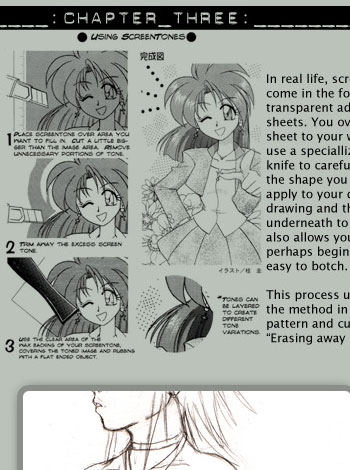
Screentone is a technique for applying textures and shades to drawings, used as an alternative to hatching. In the conventional process, patterns are transferred to paper from preprinted sheets, but the technique is also simulated in computer graphics. It is also known by the common brand names Zip-A-Tone (1937, now defunct), Chart-Pak (1949), and Letratone (1966, from Letraset).
A traditional screentone sheet consists of a flexible transparent backing, printed with texture, and a wax adhesive layer. The sheet is applied to the paper, adhesive down, and then rubbed with a stylus on the backing side. The backing is then peeled off, leaving the ink adhered to the paper where pressure was applied.
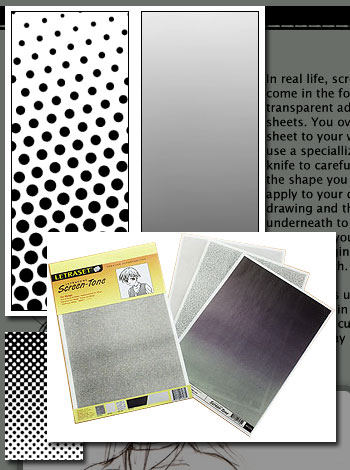
A screentone saves an artist's time by allowing quick application of textures to line art where a hand-shaded area will cost more time. Much like halftone, the size and spacing of black dots, lines, or hatches determine how light or dark an area will appear. Visual artists need to take into account how much an image will be reduced when prepared for publication when choosing the pitch of a screentone. Screentones can also be layered to produce interference patterns such as moire effects, or to simulate multiple sources of shadow in an image.
There is a lot of screentone styles where it each style intended to depict clothing, clouds, emotions, backgrounds, gradients and even objects such as trees. While the sheets are most commonly produced with black ink, there are also varieties in solid and patterned colors. Screentones can also be modified by lightly scratching the backing with an x-acto blade to produce starbursts and other special effects.
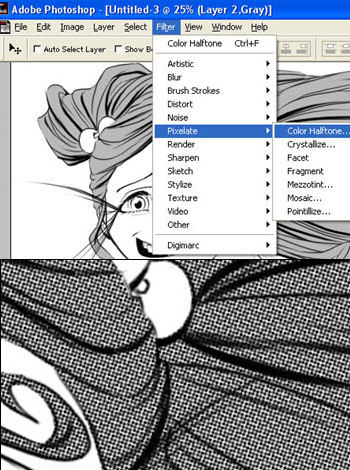
Screentones are widely used by illustrators and artists, especially for cartoons and advertising. Use of the original medium been declining since the advent of graphics software and desktop publishing, but it is still used e.g. by some Japanese Manga authors (Deleter and Maxon are common names within this specialty).
Here is my list of good tutorial on Screentones for manga:
And save time scanning your screentones because here is also free manga screentones ready for you to download:
So enjoy!!
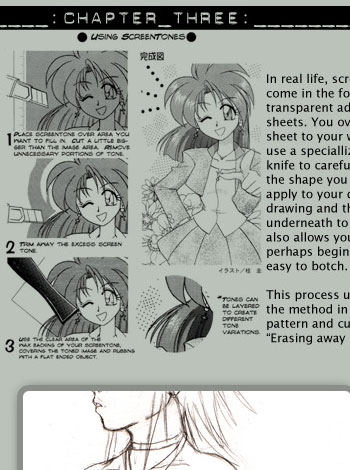
Screentone is a technique for applying textures and shades to drawings, used as an alternative to hatching. In the conventional process, patterns are transferred to paper from preprinted sheets, but the technique is also simulated in computer graphics. It is also known by the common brand names Zip-A-Tone (1937, now defunct), Chart-Pak (1949), and Letratone (1966, from Letraset).
A traditional screentone sheet consists of a flexible transparent backing, printed with texture, and a wax adhesive layer. The sheet is applied to the paper, adhesive down, and then rubbed with a stylus on the backing side. The backing is then peeled off, leaving the ink adhered to the paper where pressure was applied.
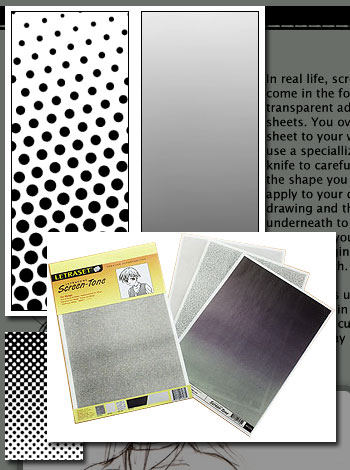
A screentone saves an artist's time by allowing quick application of textures to line art where a hand-shaded area will cost more time. Much like halftone, the size and spacing of black dots, lines, or hatches determine how light or dark an area will appear. Visual artists need to take into account how much an image will be reduced when prepared for publication when choosing the pitch of a screentone. Screentones can also be layered to produce interference patterns such as moire effects, or to simulate multiple sources of shadow in an image.
There is a lot of screentone styles where it each style intended to depict clothing, clouds, emotions, backgrounds, gradients and even objects such as trees. While the sheets are most commonly produced with black ink, there are also varieties in solid and patterned colors. Screentones can also be modified by lightly scratching the backing with an x-acto blade to produce starbursts and other special effects.
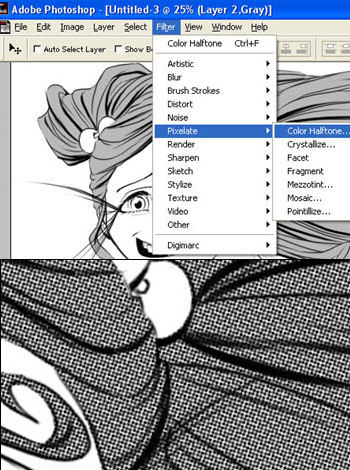
Screentones are widely used by illustrators and artists, especially for cartoons and advertising. Use of the original medium been declining since the advent of graphics software and desktop publishing, but it is still used e.g. by some Japanese Manga authors (Deleter and Maxon are common names within this specialty).
Here is my list of good tutorial on Screentones for manga:
- Manga Screen Toning for Adobe Photoshop 7 by fox-orian
- Real Screen Toning for Adobe Photoshop 7 by fox-orian
- Photoshop Toning Tutorial by Tentopet
And save time scanning your screentones because here is also free manga screentones ready for you to download:
- ::: Screentones :::
- Screentone Depot
- 25 Screen tones for printing by amegoddess
- ScreenTones - Lines pack by Skybase
- ScreenTones - Lines pack 2 by Skybase
- Screen Tones and Patterns Archive | Manga Punk
- Computer Screentones
So enjoy!!

Comments
nice post.
I need help..... Im cross-eyed and cant sleep over these dopey dots. :D
Thanks all.
I hope I can help you, mail me your photoshop made screentones and I can do it for you.
My mail is jerungkun[at]gmail[dotcom].
Thanks for your reply. I've tried rasterbator, found here:
http://arje.net/rasterbator
This makes some decent dots. The problem is... LiveTrace. I've kicked settings for an entire day and somehow no matter how high I have this dotted file LT adds its own curves. Nothing is smooth. Picky? Sure, I would need to cut these dots on a plotter. The plotter would probably tip over after cutting this anyways. :D
Let me dig up some of the files I was working with, they're at my job. In the meantime, im taking a rest from this.
Thanks again for your reply.