Wacom Graphire3 Pen Tablet for Digital Art
I like sketching and drawing. Normally, I'm using pencil or pen on paper for my sketches. After sketching, I will scan it or take a photo of it and post to forum where I can get comments to improve my artwork. But recently, I'm a bit inspired to do it directly in Adobe Photoshop.

 So, I decided to use Wacom Graphire3 Pen Tablet for my digital sketch. The Bruce Lee and Adawiyah sketches is my testing on this Wacom. Pretty difficult at the beginning because I have to train my pen pressure and movement because the nib and eraser are also sensitive to 512 pressure levels, so the harder you press the stronger and thicker the strokes will be. That's why the results looks rough. So, I'm still training my self to hold it not too light or too heavy.
So, I decided to use Wacom Graphire3 Pen Tablet for my digital sketch. The Bruce Lee and Adawiyah sketches is my testing on this Wacom. Pretty difficult at the beginning because I have to train my pen pressure and movement because the nib and eraser are also sensitive to 512 pressure levels, so the harder you press the stronger and thicker the strokes will be. That's why the results looks rough. So, I'm still training my self to hold it not too light or too heavy.
Some friends told me to put a sheet of paper over the tablet so I can feel like doing it on paper. But the drawback is, it will quickly eat my pen nib and I don't want to spend much on that. Anyway, I'm sketching and drawing for fun. I try to find the cheapest but useful tool I can use for my hobby.
Some friends told me to put a sheet of paper over the tablet so I can feel like doing it on paper. But the drawback is, it will quickly eat my pen nib and I don't want to spend much on that. Anyway, I'm sketching and drawing for fun. I try to find the cheapest but useful tool I can use for my hobby.
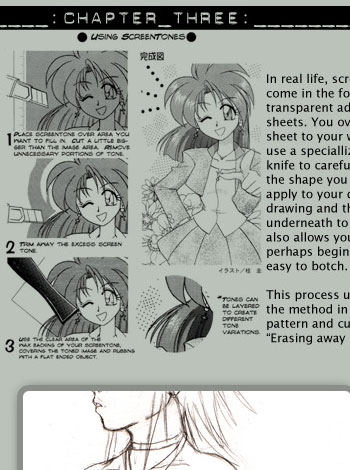

Comments